How To Setup Apache Spark On Hadoop Cluster
Spark is a framework that uses RDD to process massive volumes of data by referencing external distributed databases. Machine learning applications, data analytics, and graph-parallel processing all employ Spark in distributed computing.
We discussed Spark in detail in the previous blog, now this tutorial will walk you through installing and testing Apache Spark on Ubuntu 20.04.
Step 1: Download and install the Apache Spark binaries
Spark binaries are available from https://spark.apache.org/downloads.html. Download the latest version of the spark from the website given above.
Log on node-master as the Hadoop user and run the following command:
$ wget https://dlcdn.apache.org/spark/spark-3.2.1/spark-3.2.1-bin-hadoop3.2.tgz
$ tar -xvf spark-3.2.1-bin-hadoop3.2.tgz
$ mv spark-3.2.1-bin-hadoop3.2 sparkStep 2: Spark Master Configuration
2.1 Integrate Spark with YARN
Edit the bashrc file /home/hdoop/.bashrc and add the following lines:
export SPARK_HOME=/home/hdoop/spark
export PATH=/home/hdoop/spark/bin:$PATH
export LD_LIBRARY_PATH=/home/hdoop/hadoop/lib/native:$LD_LIBRARY_PATH
$ source ~/.bashrc
Restart your session by logging out and logging in again.
Now, we have to rename the spark default template config file:
$ cp $SPARK_HOME/conf/spark-defaults.conf.template $SPARK_HOME/conf/spark-defaults.confEdit $SPARK_HOME/conf/spark-defaults.conf and set spark.master to yarn:
spark.master yarn
Spark is now ready to interact with your YARN cluster.
2.2 Edit spark-env.sh
Move to the spark conf folder and create a copy of the template of spark-env.sh and rename it.
$ cd /home/hdoop/spark/conf
$ cp spark-env.sh.template spark-env.sh
$ sudo nano spark-env.sh
And set the following parameters. This is for the Multi-Node Hadoop cluster
2.3 Add Workers
Edit the configuration file slaves in (/home/hdoop/spark/conf).
$ sudo nano workers
If you have Multi-nodes then add the following entries:
master
slave01
slave02
Otherwise, for single node, you just have to add:
localhost
2.4 Start Spark Cluster
To start the spark cluster, run the following command on master.
$ ./sbin/start-all.sh
Step 3: Check whether services have been started
To check daemons on master and slaves, use the following command.
$ jps
Step 4: Spark Web UI
Browse the Spark UI to know about worker nodes, running applications, and cluster resources.
http://localhost:8080/
Step 5: Start spark-sql
To run queries on the spark cluster, run the following command on any node.
$ cd /home/hdoop/spark
$ ./bin/spark-sql
Stop Spark Cluster
To stop the spark cluster, run the following command on master.
$ ./sbin/stop-all.sh

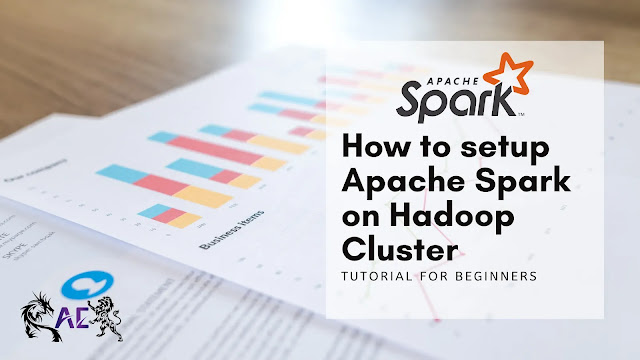

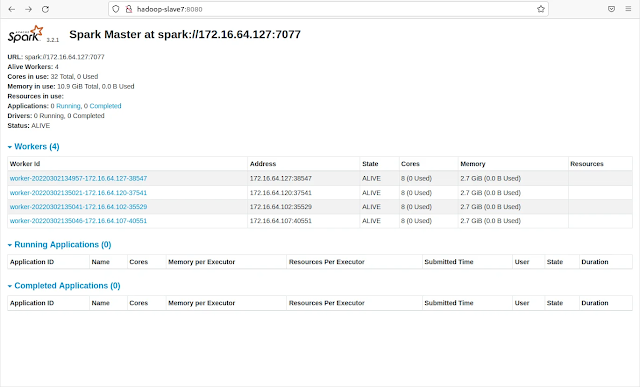
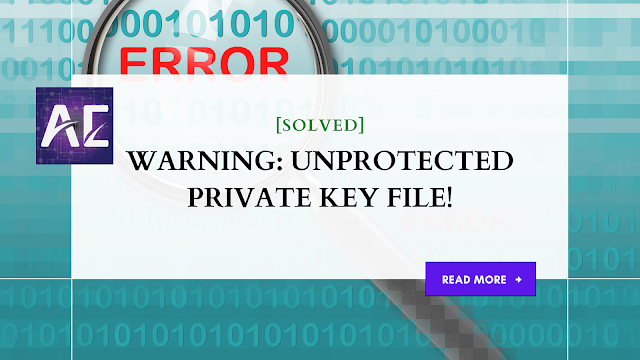


No comments:
Post a Comment
Thank you for submitting your comment! We appreciate your feedback and will review it as soon as possible. Please note that all comments are moderated and may take some time to appear on the site. We ask that you please keep your comments respectful and refrain from using offensive language or making personal attacks. Thank you for contributing to the conversation!