A Complete Guide To Cloud Computing
Today, we will be learning about the latest technology in town, Cloud Computing, what qualities it possesses, and how it has helped enterprises grow their businesses.
“I don’t need a hard disk in my computer if I can get to the server faster… carrying around these non-connected computers is byzantine by comparison.”
- Steve Jobs, Co-founder, CEO and Chairman, Apple Inc.
Introduction to cloud computing
Cloud computing is the on-demand delivery of computing power, database, storage, applications, and other IT resources via the internet with pay-as-you-go pricing.
Cloud computing enables you to stop thinking of your infrastructure as hardware and instead think of (and use) it as software.
Cloud Service Models
There are three main cloud service models. The below diagram illustrates the different levels of control over your IT resources.
🔶 Infrastructure as a service (IaaS): These services are the fundamental building blocks of cloud IT and often give you access to networking features, computers (virtual or on dedicated hardware), and data storage space. IaaS gives you the most flexibility and administrative control over your IT resources.
🔶 Platform as a service (PaaS): Services in this category relieve you of the responsibility of managing the underlying infrastructure (often hardware and operating systems) and allow you to concentrate on the deployment and management of your applications.
🔶 Software as a service (SaaS): Services in this category offer you an end-user product that is run and managed by the service provider. You don't have to worry about how the service is maintained or how the underlying infrastructure is managed when you use a SaaS provider. You only need to consider how you intend to use that particular piece of software. Web-based email is a frequent example of a SaaS service since it allows you to send and receive email without having to manage feature upgrades to the email product or maintain the servers and operating systems that the email application operates on.
Cloud computing deployment models
🔶 Public Cloud: A cloud-based application is fully deployed in the cloud and runs entirely in the cloud. Cloud applications were either generated in the cloud or transferred from an existing infrastructure to make use of the benefits of cloud computing. Cloud-based apps can be built on low-level infrastructure pieces or on higher-level services that abstract from fundamental infrastructure management, architecting, and scaling requirements.
🔶 Hybrid Cloud: A hybrid deployment is a method of connecting infrastructure and applications between cloud-based resources and existing non-cloud resources. The most typical hybrid deployment strategy is to combine cloud and on-premises infrastructure. This concept allows a company to extend and expand its infrastructure into the cloud while connecting cloud resources to internal systems.
🔶 On-premises Cloud: A private cloud is defined as resources deployed on-premises using virtualization and resource management techniques. While on-premises deployment lacks many of the benefits of cloud computing, it is occasionally desired for its capacity to provide dedicated resources. This deployment approach is similar to legacy IT infrastructure in most circumstances, but it may also leverage application management and virtualization technologies to increase resource usage.
Similarities between AWS Cloud and traditional IT
Let's suppose AWS cloud, there are numerous similarities between AWS and traditional on-premises IT:
🔷 Firewalls, access control lists (ACLs), and administrators are equivalent to AWS security groups, network access control lists (network ACLs), and AWS Identity and Access Management (IAM).
🔷 Elastic Load Balancing (ELB) and Amazon Virtual Private Cloud (Amazon VPC) are similar to routers, network pipelines, and switches.
🔷 AMIs and Amazon Elastic Compute Cloud (Amazon EC2) instances are equivalent to on-premises servers.
🔷 Amazon Elastic Block Store (Amazon EBS), Amazon Elastic File System (Amazon EFS), Amazon Simple Storage Service (Amazon S3), and Amazon Relational Database Service (Amazon RDS) are equivalent to DAS, SAN, NAS, and a relational database management service (RDBMS).
With AWS services and features, you can do almost everything that you would want to do with a traditional data center.
Thanks for reading. I hope I have introduced you to the new world of Cloud Computing, we will further discuss its advantages in a later blog.
If any query occurs feel free to ask in the comment section.
See you next time.
@TechAE




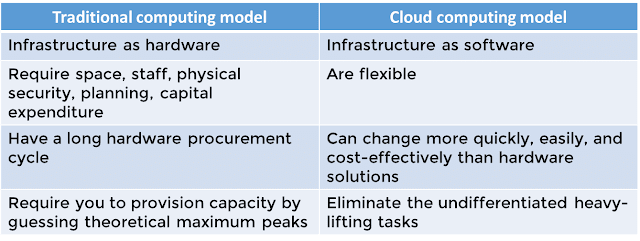



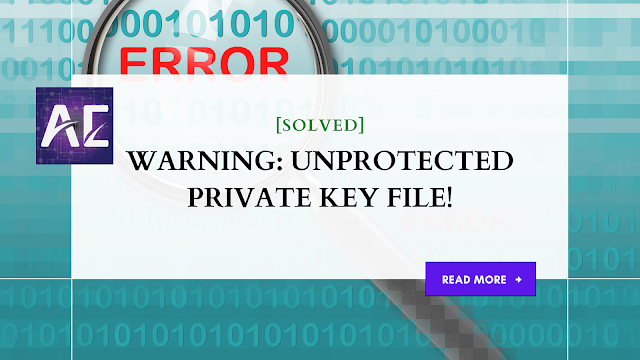


No comments:
Post a Comment
Thank you for submitting your comment! We appreciate your feedback and will review it as soon as possible. Please note that all comments are moderated and may take some time to appear on the site. We ask that you please keep your comments respectful and refrain from using offensive language or making personal attacks. Thank you for contributing to the conversation!