Computer Systems Performance Modeling And Evaluation - Part 1
What is computer systems performance evaluation?
Computer performance evaluation is based upon quantifying the service delivered by a computer system. We evaluate whether the computer resources and outputs are performing at the optimal level.
For example, we might be interested in:-
- comparing the power consumption of several server farm configurations;
- knowing the response time experienced by a customer performing a reservation over the Internet;
- comparing compilers for a multiprocessor machine.
Common goals of performance evaluation
1. Compare alternatives:
When purchasing a new computer system,
- a pretty large number of options are available
- that impact both cost and performance, such as
- The goal of performance analysis, in this case, is to provide quantitative information about which configurations are best under specific conditions.
2. Impact analysis:
3. System tuning:
- In time-shared operating systems, it is possible to control the number of processes that are allowed to actively share the processor.
- This value combined with the time quantum allocated to each process has a great impact on the perceived performance of a system.
4. Identify relative performance:
- previous generations
- competitor's systems
- customer's expectations.
Performance parameters
1. Response time
2. Latency
3. Bandwidth
4. Throughput
5. Speed
6. Channel Capacity
7. Efficiency
8. Availability
9. Scalability
10. Power consumption
11. Compression ratio
You might like:
- Computer Systems Performance Modeling And Evaluation - Part 2
- Computer Systems Performance Modeling And Evaluation - Part 3
- Computer Systems Performance Modeling And Evaluation - Part 4
Thank you for reading!
This is just PART 1 of the series, I have explained the purpose of computer performance evaluation and what parameters you should focus on to improve your system performance.
If you found this article useful, feel free to go for PART 2 of this awesome blog series.
Cheers!
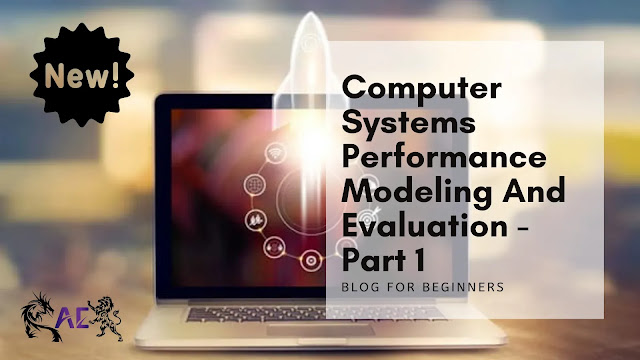
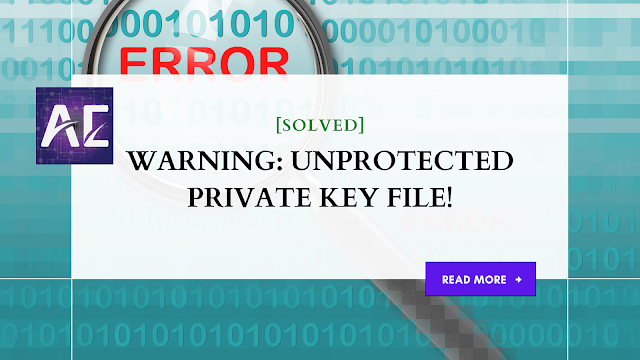


Really I enjoy your site with effective and useful information. It is included very nice post with a lot of our resources.thanks for share. i enjoy this post. Computer backup is an important element of system maintenance, and it’s essential to protect your data from hardware failure or other threats. You may think that you don’t have much to lose if your computer crashes or you accidentally delete a file, but losing your data can be quite devastating. computer running slow
ReplyDeleteWhen your website or blog goes live for the first time, it is exciting. That is until you realize no one but you and your. Computer backup is the process of making copies of your data for safekeeping in case something happens to your computer or the data it stores. Ideally, you should have two copies of all your data: one on your computer and one in a remote location like the cloud or on an external hard drive. That way, if your computer crashes and the data is lost, you can access the data from the remote copy. Computer backups can take several forms. computer running slow
ReplyDelete