Top 10 Web APIs For Advanced Web Development
Introduction:
This blog defines the ten best web APIs you can integrate into your web development projects easily and efficiently. Let's first understand what is meant by API, A set of tools, definitions, and protocols for integrating application software and services is known as an application programming interface (API). It's the medium that allows your products and services to speak with one another without requiring you to construct a new connectivity system on a daily basis.
Let's discuss our first API.
➀ DOM API
The Document Object Model (DOM) binds web pages to scripts or programming languages by storing the structure of a document in memory, such as the HTML for a web page. Even though modeling HTML, SVG, or XML documents as objects is not part of the core JavaScript language, it is commonly used. You can use them to alter the document's structure, style, or content. For DOM examples, you can read them here.
➁ Fetch API
The Fetch API is a method for retrieving resources (including across the network). Anyone who has used XMLHttpRequest will recognize it, but the new API has a more robust and flexible feature set. Fetch defines Request and Response objects in a general way (and other things involved with network requests). For its usage, you can access Using Fetch.
➂ Geolocation API
The Geolocation API gives a location and accuracy radius based on cell tower and WiFi node information detected by the mobile client. The user is prompted for permission to report location information for privacy reasons. In your web app, you will frequently wish to get a user's location information, for example, to plot their exact position or to display customized content relevant to their location.
The Geolocation API is accessed by calling navigator.geolocation, which causes the user's browser to request permission to access their location data. If they accept, the browser will access this information using the best available functionality on the device (for example, GPS). For its usage, you can access Using the Geolocation API.
➃ Canvas API
The Canvas API allows you to draw artwork using JavaScript and the HTML <canvas> element. It can be used for animation, game graphics, data visualization, photo modification, and real-time video processing, among other things.
The Canvas API is mostly concerned with 2D graphics. The WebGL API, which also makes use of the canvas> element, renders hardware-accelerated 2D and 3D visuals. You can follow the tutorial for using Canvas API.
➄ WebGL API
WebGL (Web Graphics Library) is a JavaScript API that allows any compatible web browser to generate high-performance interactive 3D and 2D graphics without the need for plug-ins. WebGL does this by delivering an OpenGL ES 2.0-compliant API that may be utilized in HTML5 canvas> elements. Because of its conformity, the API can take advantage of the user's device's hardware graphics acceleration.
➅ Notifications API
The Notifications API enables web pages to manage how system notifications are displayed to end-users. Because these are beyond the top-level browsing context viewport, they can be seen even if the user has switched tabs or switching apps. The API is built to work with current notification systems on a variety of platforms. For its usage, you can access Using the Notifications API.
➆ Web Audio API
The Web Audio API is a robust and flexible framework for manipulating audio here on the web, enabling developers to select audio sources, apply audio effects, build audio visualizations, add spatial effects (like panning), and much more. For its usage, you can access Using the Web Audio API.
➇ Vibration API
Vibration hardware is found in most modern mobile devices, allowing software code to offer physical feedback to the user by shaking the device. The Vibration API allows Web apps to access this hardware if it is available but does nothing if the device does not. Navigator.vibrate() is the only method for controlling vibration.
➈ Credential Management API
A website can use the Credential Management API to store and retrieve passwords, public keys, and federated credentials. These features enable users to sign in without entering passwords, view the federated account they used to sign in to a webpage, and resume a session without going through the explicit sign-in flow of an expired session.
➉ Web Storage API
The Web Storage API provides methods for browsers to store key/value pairs in a far more intelligent way than cookies. The two Web Storage methods are as follows:
sessionStorage keeps a separate storage area for each given origin for the period of the page session (as long as the browser is open, including page reloads and restores)
The same thing is done by localStorage, but it persists even though the browser is closed and reopened.
The Window.sessionStorage and Window.localStorage properties provide access to these methods. For its usage, you can access Using the Web Storage API.
Thank you for reading!
Using these built-in APIs, we can handle events, fetch data from the server, share your live location, draw 2D & 3D graphics and do animations, manipulate audio, send notifications, vibrate your device and store personal as well as public data.
If you found this article useful, feel free to share your preferences in the comments.
Cheers!


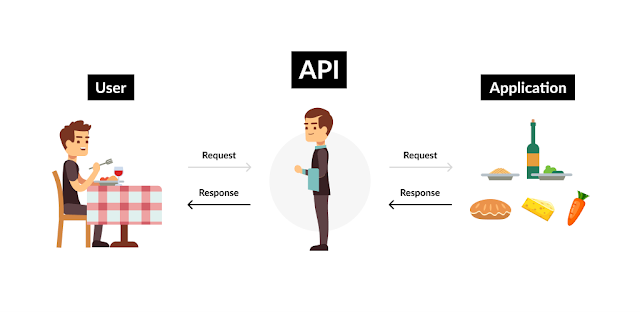


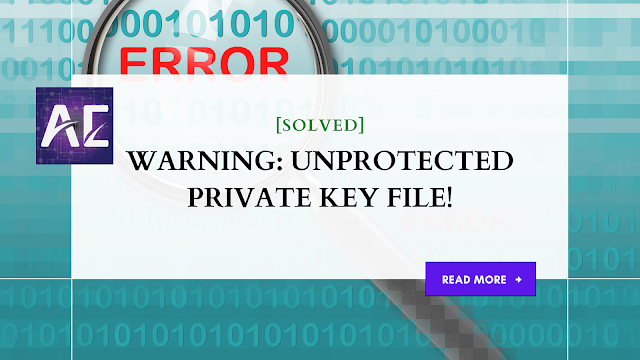


Very useful post. This is my first time i visit here. I found so many interesting stuff in your blog especially its discussion. Really its great article. Keep it up.
ReplyDeleteBlack owned web design company
I haven’t any word to appreciate this post.....Really i am impressed from this post....the person who create this post it was a great human..thanks for shared this with us. web sitesi açmak
ReplyDelete